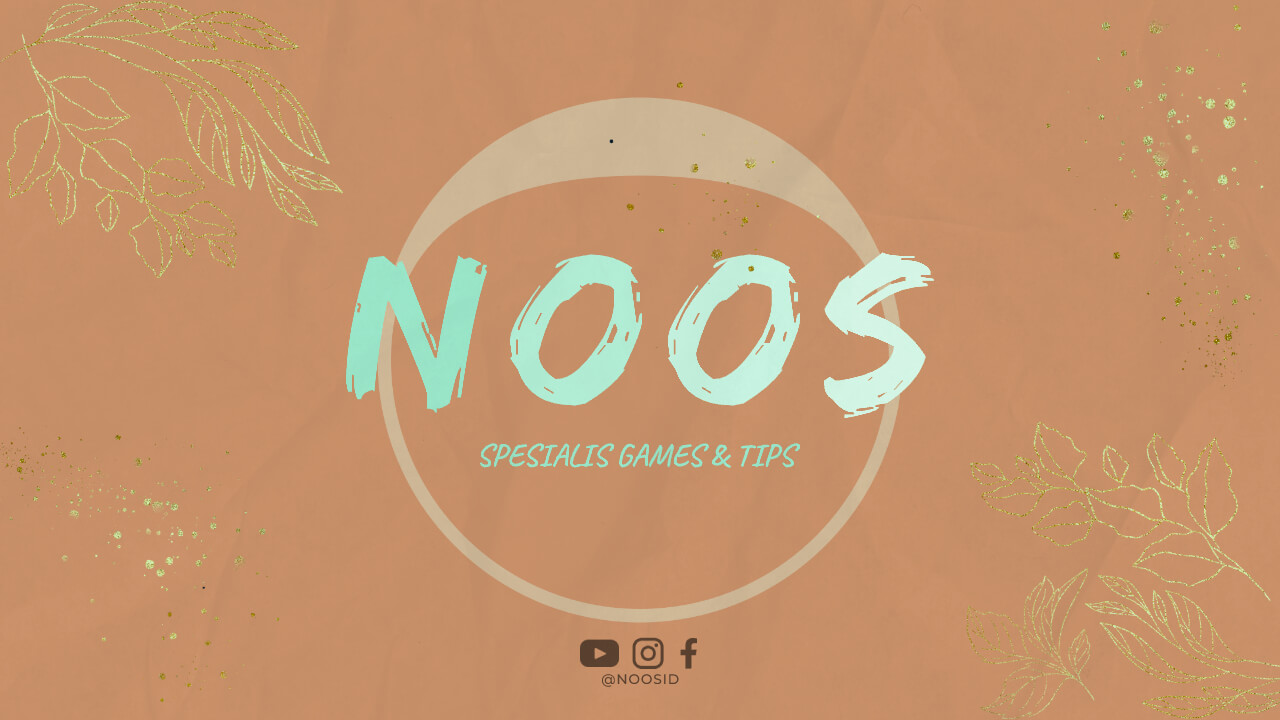Introduction
Running an ecommerce business comes with its own set of challenges. One of the most crucial aspects is to maximize your conversion rate. Conversions directly affect your revenue, so it’s essential to optimize your ecommerce website to increase your chances of turning visitors into customers. In this article, we will explore various strategies to help you skyrocket your conversion rate and boost your online sales.
User-Friendly Website Design
Your website design plays a vital role in attracting and engaging your visitors. A visually appealing and user-friendly website will leave a positive impression and encourage visitors to explore further. Here are some key elements to consider:
1. Clear and Intuitive Navigation
Ensure that your website’s navigation is clear and easy to understand. Use logical categories and subcategories, and include a search bar for convenient product discovery. Implement breadcrumbs to help users understand their location within your website and easily navigate back to previous pages.
2. Responsive Design
In today’s mobile-driven world, having a responsive website design is crucial. Your website should adapt seamlessly to different screen sizes and devices, providing an optimal browsing experience for both desktop and mobile users. Test your website on various devices to ensure it looks and functions well across all platforms.
3. Visually Appealing Layout
A clutter-free and visually appealing layout will make your website more enjoyable to navigate. Use high-quality product images, consistent fonts and colors, and ample white space to create a clean and professional look. Organize your content in a logical manner and make sure important elements are easily visible.
4. Clear Call-to-Action Buttons
Your call-to-action (CTA) buttons should be prominently displayed and easily identifiable. Use contrasting colors and persuasive language to encourage visitors to take the desired action, such as “Add to Cart” or “Buy Now.” Place CTAs strategically throughout your website, especially on product pages and during the checkout process.
Clear Product Descriptions
Providing detailed and accurate product descriptions is crucial for helping potential customers understand the features and benefits of your products. Here are some tips to create compelling product descriptions:
1. Highlight Unique Selling Points
Identify the key features and benefits that set your products apart from the competition. Clearly communicate these unique selling points in your product descriptions to capture the attention of potential customers.
2. Use Persuasive Language
Write product descriptions that evoke emotions and persuade customers to make a purchase. Use descriptive and engaging language to paint a picture of how the product can improve their lives or solve a problem they may have.
3. Incorporate Keywords
Research relevant keywords related to your products and incorporate them naturally into your product descriptions. This will not only help improve your search engine rankings but also attract the right audience who is actively looking for products like yours.
4. Provide Accurate Specifications
Include detailed specifications such as dimensions, materials, colors, and any other relevant information. This will help customers make informed decisions and reduce the likelihood of returns or dissatisfaction.
Streamlined Checkout Process
A complicated and lengthy checkout process can be a major turn-off for customers, leading to cart abandonment. Streamlining your checkout process will minimize friction and increase the likelihood of completing a purchase. Here are some ways to optimize your checkout process:
1. Guest Checkout Option
Offer a guest checkout option that allows customers to make a purchase without creating an account. Many visitors prefer this option as it saves time and eliminates the need to remember login credentials.
2. Simplify Form Fields
Only ask for essential information during the checkout process. Minimize the number of form fields and use autofill functionality to make it quicker and easier for customers to enter their details.
3. Progress Indicator
Include a progress indicator during the checkout process to let customers know how many steps are remaining. This helps manage expectations and reduces the feeling of a lengthy process.
4. One-Page Checkout
Consider implementing a one-page checkout where all necessary information and steps are consolidated onto a single page. This reduces the need for customers to navigate through multiple pages, saving time and effort.
Implement Live Chat Support
Providing live chat support on your website can significantly improve customer satisfaction and increase conversions. Here’s how live chat can benefit your ecommerce business:
1. Real-Time Assistance
Live chat allows customers to get their queries resolved immediately without having to wait for email responses or phone calls. This instant assistance can lead to increased trust and a higher likelihood of making a purchase.
2. Personalized Recommendations
Your live chat support team can provide personalized recommendations based on customers’ preferences and needs. By understanding their requirements, you can guide them towards the most suitable products, improving the chances of conversion.
3. Problem Resolution
Live chat support enables you to address any issues or concerns customers may have during their shopping journey. Promptly resolving problems can prevent cart abandonment and build trust in your brand.
4. Post-Purchase Support
Live chat is not limited to pre-purchase inquiries; it can also be used to provide post-purchase support. Customers may have questions or require assistance after receiving their products, and live chat allows you to offer real-time solutions.
Offer Free Shipping and Returns
Shipping costs can often act as a deterrent for potential customers. Offering free shipping and hassle-free returns can significantly boost conversions. Here’s why these options are important:
1. Attract More Customers
Free shipping is a powerful incentive that can attract customers who are hesitant to pay for shipping. By offering this perk, you widen your potential customer base and increase the likelihood of conversions.
2. Reduce Cart Abandonment
Unexpected shipping costs during the checkout process can lead to cart abandonment. By offering free shipping, customers have one less reason to abandon their carts and are more likely to complete their purchases.
3. Build Trust and Confidence
Providing hassle-free returns demonstrates that you stand behind the quality of your products. Customers feel more confident making a purchase knowing they can easily return or exchange items if needed.
4. Increase Customer Loyalty
Offering free shipping and returns can help build customer loyalty. When customers have a positive experience with your ecommerce store, they are more likely to become repeat customers and recommend your business to others.
Leverage Social Proof
Social proof is a powerful tool that can influence potential customers’ buying decisions. Here are some strategies to leverage social proof on your ecommerce website:
1. Customer Reviews and Testimonials
Showcase customer reviews and testimonials prominently on your product pages. Positive feedback from satisfied customers can significantly impact potential buyers’ trust in your brand and increase their likelihood of making a purchase.
2. Ratings and Star Systems
Implement a rating system, such as a star rating, to allow customers to rate your products. This provides social proof and helps potential customers gauge the quality and popularity of your products.
3. Influencer Endorsements
Collaborate with influencers in your industry to promote your products. Influencers have a loyal following who trust their recommendations. By partnering with influencers, you can tap into their audience and leverage their influence to boost your ecommerce sales.
4. Social Media Mentions
Showcase social media mentions and user-generated content related to your brand or products. Display social media posts from satisfied customers or influencers who have shared positive experiences with your products.
Implement Urgency and Scarcity Tactics
Creating a sense of urgency or scarcity can prompt customers to take immediate action. Here’s how you can implement these tactics on your ecommerce website:
1. Limited Stock Messaging
Display messages indicating limited stock availability for certain products. This creates a sense of urgency and prompts customers to make a purchase before the item runs out of stock.
2. Limited-Time Offers
Offer time-limited promotions or discounts, such as flash sales or seasonal offers. Communicate the urgency of these offers to encourage customers to take advantage of the deal before it expires.
3. Countdown Timers
Use countdown timers on product pages or during checkout to create a sense of urgency. Display the time remaining for a promotion or discount to motivate visitors to make a purchase before time runs out.
4. Exclusive Deals
Offer exclusive deals or discounts to a select group of customers, such as email subscribers or loyalty program members. This creates a sense of exclusivity and incentivizes customers to take advantage of the special offer.
Optimize for Mobile Devices
With the increasing use of smartphones for online shopping, it’s essential to optimize your ecommerce website for mobile devices. Here’s howyou can ensure a seamless mobile experience for your customers:
1. Responsive Design
Implement a responsive design that automatically adjusts your website’s layout and content to fit different screen sizes. This ensures that your website looks and functions well on smartphones and tablets.
2. Mobile-Friendly Navigation
Simplify your navigation menu for mobile devices. Use a hamburger menu icon to save space and make it easy for users to access different pages of your website.
3. Optimized Page Load Speed
Mobile users expect fast-loading pages, so optimize your website for quick load times. Compress images, minify CSS and JavaScript files, and leverage browser caching to enhance mobile performance.
4. Finger-Friendly Buttons and Links
Ensure that your buttons and links are large enough to be easily tapped with a finger. Leave enough space between interactive elements to prevent accidental clicks.
5. Mobile Checkout Optimization
Simplify the checkout process for mobile users. Reduce the number of form fields, enable autofill functionality, and use mobile-friendly payment options such as digital wallets to streamline the mobile checkout experience.
6. Test on Various Devices
Test your website on different mobile devices and screen sizes to ensure consistent functionality and visual appeal across the board. This will help you identify and address any issues specific to certain devices.
Personalize the Shopping Experience
Personalization can significantly enhance the shopping experience and drive conversions. Here’s how you can personalize your ecommerce website:
1. Product Recommendations
Implement a robust recommendation engine that suggests relevant products based on customers’ browsing and purchase history. Showcase personalized recommendations on product pages and in targeted email campaigns.
2. Dynamic Content
Deliver personalized content to each visitor based on their interests and preferences. Use dynamic content modules to display customized banners, offers, and product suggestions tailored to individual users.
3. User Account Customization
Allow registered users to customize their accounts, such as saving their favorite products, creating wishlists, or setting personal preferences. This enhances the overall shopping experience and encourages repeat visits.
4. Personalized Email Marketing
Segment your email list based on customer behavior and preferences. Send personalized emails with product recommendations, exclusive offers, and reminders about abandoned carts to re-engage customers and drive conversions.
Optimize Page Load Speed
A slow-loading website can frustrate visitors and lead to higher bounce rates. Here are some strategies to optimize your website’s page load speed:
1. Compress Images
Use image compression techniques to reduce the file size of your images without compromising quality. This will help your pages load faster, especially on mobile devices with slower internet connections.
2. Minify CSS and JavaScript
Remove unnecessary spaces, comments, and line breaks from your CSS and JavaScript files to reduce their file size. This will improve loading times and make your website more efficient.
3. Leverage Browser Caching
Set up caching headers on your server to instruct browsers to store static files (such as images, CSS, and JavaScript) locally. This reduces the need for repeated downloads, resulting in faster page loads for returning visitors.
4. Use Content Delivery Networks (CDNs)
Utilize CDNs to distribute your website’s static content across multiple servers located in different geographic locations. This ensures that visitors can access your website from a server that is geographically closer to them, reducing latency and improving load times.
Offer Multiple Payment Options
Providing a variety of payment options can cater to different customer preferences and increase the likelihood of conversions. Here are some popular payment options to consider:
1. Credit Cards and Debit Cards
Accept major credit and debit cards such as Visa, Mastercard, American Express, and Discover. Partner with a trusted payment gateway to securely process these transactions.
2. Digital Wallets
Integrate popular digital wallet options such as PayPal, Apple Pay, or Google Pay. Digital wallets offer a convenient and secure way for customers to make purchases without entering their credit card details.
3. Bank Transfers
Offer the option for customers to pay directly from their bank accounts through bank transfer systems like ACH (Automated Clearing House) or SEPA (Single Euro Payments Area). This can be particularly useful for international customers.
4. Buy Now, Pay Later (BNPL)
Partner with BNPL providers like Klarna or Afterpay to offer customers the option to split their payments into installments. This can make larger purchases more affordable and increase the likelihood of conversions.
Use High-Quality Product Images
Visual appeal plays a crucial role in ecommerce conversions. Here’s how you can optimize your product images:
1. High-Resolution Images
Use high-resolution product images that showcase your products in detail. This allows customers to zoom in and examine the quality and features of the products more closely.
2. Multiple Angles and Views
Include multiple images that show your products from different angles and perspectives. This gives customers a comprehensive view of the product and helps them visualize owning it.
3. Lifestyle and Contextual Images
Incorporate lifestyle images that demonstrate how your products can be used or worn in real-life situations. Contextual images help customers relate to your products and imagine themselves benefiting from them.
4. Image Optimization
Optimize your product images by compressing them without sacrificing quality. This reduces the file size and improves page load speed.
Implement Abandoned Cart Recovery
A significant percentage of customers abandon their shopping carts without completing their purchases. Implementing an abandoned cart recovery strategy can help you recapture those sales. Here’s how:
1. Automated Email Reminders
Set up automated email reminders to be sent to customers who have abandoned their carts. These reminders can include a gentle nudge to complete the purchase, along with any incentives or discounts you may offer.
2. Personalize the Reminder Emails
Personalize the abandoned cart reminder emails by including the specific items the customer left behind. You can also offer related product recommendations or address any concerns they may have expressed during the shopping process.
3. Provide Incentives
Offer incentives such as discounts, free shipping, or limited-time offers to entice customers to return and complete their purchases. Make sure to clearly communicate the value they will receive by taking advantage of the incentive.
4. Simplify the Checkout Process
Review your checkout process to ensure there are no unnecessary steps or distractions that could contribute to cart abandonment. Make it as easy as possible for customers to complete their purchases in a few simple clicks.
Optimize Product Search and Filtering
A smooth and efficient product search experience can significantly impact conversions. Here’s how you can optimize product search and filtering on your ecommerce website:
1. Improve Search Accuracy
Enhance the accuracy of your search functionality by implementing advanced search algorithms. This includes features like auto-suggest, spell-check, and the ability to search by product attributes or categories.
2. Relevant Sorting Options
Provide sorting options that allow customers to arrange search results by relevance, popularity, price, or other relevant criteria. This gives them more control over finding the products they are interested in.
3. User-Friendly Filtering
Implement intuitive filtering options that allow customers to narrow down their search results based on attributes such as price range, size, color, or brand. This helps them find products that meet their specific requirements.
4. Visual Search
Consider implementing visual search functionality, allowing customers to upload images to find similar products. This can enhance the user experience and make it easier for customers to discover products they are interested in.
Display Trust Signals
Building trust with your potential customers is crucial for increasing conversions. Here’s how you can display trust signals on your ecommerce website:
1. Security Seals and Certifications
Showcase security seals and certifications, such as SSL (Secure Sockets Layer) or PCI DSS (Payment Card Industry Data Security Standard) compliance badges. These symbols indicate that your website is secure and can be trusted with sensitive customer information.
2. Customer Testimonials and Reviews
Feature customer testimonials and reviews prominently on your website. Displaying positive feedback from satisfied customers can build trust and provide social proof of the quality and reliability of your products and services.
3. Trust Badges and Logos
Include trust badges and logos from reputable organizations or associations that you are affiliated with. This can include icons or logos from industry-specific groups, professional certifications, or well-known payment providers.
4. Secure Payment Options
Offer secure payment options and prominently display the logos of trusted payment gateways on your checkout page. This reassures customers that their financial information will be protected during the transaction.
5. Clear Privacy Policy
Ensure that your website has a clear and easily accessible privacy policy. Clearly communicate how customer data will be collected, stored, and used, giving customers peace of mind about their personal information.
6. Money-Back Guarantee
Offer a money-back guarantee or a hassle-free return policy to demonstrate your confidence in the quality of your products. Clearly communicate the terms and conditions of your guarantee to customers, assuring them that they can shop with confidence.
Provide Detailed Shipping Information
Transparency and clarity about shipping information are crucial for customer satisfaction. Here’s how you can provide detailed shipping information on your ecommerce website:
1. Shipping Options and Costs
Clearly state the available shipping options and associated costs. Provide a shipping calculator that allows customers to estimate shipping costs before proceeding to checkout.
2. Delivery Timeframes
Inform customers about estimated delivery timeframes for different shipping options. Be transparent about any potential delays or factors that may affect delivery times, such as holidays or international shipping.
3. Tracking and Order Status Updates
Provide tracking numbers and links to shipment tracking services so that customers can easily monitor the progress of their orders. Send automated email notifications to keep customers informed about the status of their shipments.
4. International Shipping Information
If you offer international shipping, clearly communicate any additional charges, customs fees, or import taxes that customers may incur. Provide information about estimated delivery times and any restrictions or limitations that may apply to certain countries.
Optimize Product Titles and Descriptions for SEO
Optimizing your product titles and descriptions for search engines can improve your website’s visibility and drive organic traffic. Here’s how you can optimize your product content for SEO:
1. Keyword Research
Conduct keyword research to identify relevant keywords and phrases that your target audience is searching for. Use tools like Google Keyword Planner or SEMrush to discover high-ranking keywords with decent search volume.
2. Strategic Keyword Placement
Incorporate your target keywords naturally into your product titles and descriptions. Place them in prominent locations, such as the beginning of the title and within the first paragraph of the description, to maximize their impact.
3. Unique and Compelling Descriptions
Write unique and compelling descriptions that not only contain your target keywords but also provide valuable information to potential customers. Focus on the benefits, features, and unique selling points of the product to capture their interest.
4. Meta Tags and Alt Text
Optimize your meta tags, including meta titles and meta descriptions, to align with relevant keywords and entice users to click through to your product pages. Additionally, utilize alt text for your product images, incorporating relevant keywords to improve their visibility in image searches.
Implement Exit-Intent Pop-ups
Exit-intent pop-ups can help you retain visitors who are about to leave your website. Here’s how you can implement exit-intent pop-ups effectively:
1. Offer a Value Proposition
Create a compelling offer or incentive that encourages visitors to stay on your website. This could be a discount, a free resource, or exclusive content that captures their interest and entices them to reconsider leaving.
2. Collect Visitor Contact Information
Use exit-intent pop-ups to collect visitor email addresses or other contact information. Offer a newsletter subscription or access to exclusive content in exchange for their details, allowing you to nurture leads and drive future conversions through email marketing.
3. Provide Assistance or Support
If a visitor is about to leave without making a purchase, offer assistance or support through the exit-intent pop-up. Provide a live chat option or invite them to reach out with any questions or concerns they may have, showing that you value their needs and are ready to assist.
4. Test Different Exit-Intent Strategies
Test different exit-intent pop-up strategies to determine which ones resonate best with your audience. Experiment with different offers, designs, and messaging to find the most effective approach for encouraging visitors to stay on your website.
Monitor and Analyze Website Metrics
Regularly monitoring and analyzing key website metrics is crucial to understanding the effectiveness of your strategies and making data-driven decisions. Here are some essential metrics to track:
1. Conversion Rate
Monitor your conversion rate, which measures the percentage of website visitors who complete a desired action, such as making a purchase. Analyzing this metric helps you assess the effectiveness of your overall conversion optimization efforts.
2. Bounce Rate
Track your bounce rate, which indicates the percentage of visitors who leave your website after viewing only one page. A high bounce rate may suggest that visitors are not finding what they expect or that your website’s user experience needs improvement.
3. Average Order Value
Measure the average order value to understand how much customers are spending on average during each transaction. This metric can help you identify opportunities to increase sales, such as implementing cross-selling or upselling strategies.
4. Cart Abandonment Rate
Monitor your cart abandonment rate to understand the percentage of visitors who add items to their carts but do not complete the purchase. Analyzing this metric can help you identify potential issues during the checkout process and implement strategies to reduce abandonment.
5. Traffic Sources
Track the sources of your website traffic, such as organic search, paid advertising, social media, or referrals. Understanding where your traffic is coming from can help you allocate resources effectively and optimize your marketing efforts.
6. User Behavior and Navigation
Use tools like heatmaps and session recordings to analyze user behavior and navigation on your website. This provides insights into how visitors interact with your website, which pages they spend the most time on, and any potential usability issues.
Implement a Guest Checkout Option
Forcing customers to create an account before making a purchase can be a barrier to conversions. Here’s why implementing a guest checkout option is important:
1. Streamlined Checkout Process
A guest checkout option simplifies the purchase process, allowing customers to complete their transactions quickly and easily. It eliminates the need for customers to fill out lengthy registration forms, reducing potential friction and increasing the chances of conversion.
2. Improved User Experience
Offering a guest checkout option enhances the overall user experience by providing a hassle-free and efficient way for customers to make a purchase. This can lead to higher customer satisfaction and increased likelihood of repeat business.
3. Increased Trust and Confidence
Some customers may hesitate to create an account due to concerns about privacy or receiving marketing emails. By offering a guest checkout option, you respect their preferences and build trust by giving them control over their personal information.
4. Opportunity for Future Engagement
While guest checkout allows customers to make a purchase without creating an account, you can still provide an option for them to create an account later if they decide to do so. This offers an opportunity for future engagement, such as personalized recommendations or exclusive offers.
Leverage Email Marketing
Email marketing is a powerful tool for nurturing leads and driving conversions. Here’s how you can leverage email marketing for your ecommerce business:
1. Build an Email List
Implement strategies to build an email list of interested customers. Offer incentives such as discounts, exclusive content, or free resources in exchange for email addresses. Use forms on your website, social media, and landing pages to capture email leads.
2. Segment Your Email List
Segment your email list based on customer behavior, preferences, or purchase history. This allows you to send targeted and personalized emails that resonate with specific segments of your audience, increasing the chances of conversion.
3. Welcome Emails
Send automated welcome emails to new subscribers, thanking them for joining your email list and providing them with a warm introduction to your brand. Use this opportunity to showcase your products, highlight special offers, or provide valuable content to engage new subscribers.
4. Abandoned Cart Emails
Set up automated abandoned cart emails to remind customers about the products they left behind. Offer incentives such as discounts or free shipping to encourage them to return and complete their purchases.
5. Product Recommendations
Utilize email marketing to send personalized product recommendations to your subscribers. Based on their browsing or purchase history, suggest related products or offers that align with their interests and preferences.
6. Exclusive Offers and Promotions
Send exclusive offers and promotions to your email subscribers as a way to reward their loyalty and encourage conversions. Offer discounts, early access to sales, or limited-time promotionsthat are only available to your email subscribers.
7. Newsletters and Content Updates
Send regular newsletters or content updates to provide valuable information, industry insights, or educational content to your subscribers. This helps you establish your brand as an authority in your niche and keeps your audience engaged.
8. Post-Purchase Follow-Ups
Send post-purchase follow-up emails to thank customers for their purchase and request feedback or reviews. This not only shows appreciation but also provides an opportunity to address any potential issues or concerns, fostering customer loyalty and encouraging repeat purchases.
Optimize Product Recommendations
Implementing a robust product recommendation engine on your website can significantly increase cross-selling and upselling opportunities. Here’s how you can optimize your product recommendations:
1. Utilize Machine Learning Algorithms
Implement machine learning algorithms that analyze customer behavior, preferences, and purchase history to generate personalized product recommendations. This ensures that the recommendations are relevant and tailored to each individual shopper.
2. Display Related Products
Showcase related products on product pages to encourage customers to explore additional options. These recommendations can be based on similarities in features, category, or customer purchasing patterns.
3. Cross-Sell Complementary Products
Recommend complementary products that customers may be interested in based on their current selection. For example, if a customer is purchasing a camera, you can offer lenses, tripods, or camera bags as cross-selling suggestions.
4. Upsell Higher-Value Products
Suggest higher-value versions or upgraded models of the products customers are considering. Highlight the additional features or benefits that come with the higher-priced options to entice customers to upgrade their purchase.
5. Personalize Recommendations in Emails
Include personalized product recommendations in your email marketing campaigns. Based on customers’ browsing or purchase history, offer relevant suggestions that align with their interests and preferences.
6. Display Recently Viewed Items
Show customers the products they recently viewed to remind them of items they may still be interested in. This can help bring them back to your website and encourage them to make a purchase.
7. Leverage Social Proof in Recommendations
Incorporate social proof elements into your product recommendations. Showcase recommendations based on what other customers with similar preferences or purchase history have liked or purchased.
Test and Optimize Your Call-to-Action Buttons
Your call-to-action (CTA) buttons play a crucial role in driving conversions. Here’s how you can test and optimize your CTAs for maximum effectiveness:
1. Button Placement
Test different placements of your CTA buttons to identify the most effective position. Experiment with placing them above the fold, in the middle of the page, or at the end of product descriptions to find the optimal location for engagement.
2. Button Design
Experiment with different button designs, including color, size, shape, and font. Test contrasting colors that stand out from the rest of your website’s color scheme to make the buttons more visible and enticing.
3. Button Text
Test different variations of your CTA button text to find the most persuasive and action-oriented language. Use concise and compelling phrases that clearly communicate the desired action, such as “Add to Cart,” “Buy Now,” or “Get Started.”
4. Button Copy
Along with the button text, optimize the surrounding copy to provide additional context and encouragement. Use persuasive language and highlight the benefits or value proposition of taking the desired action.
5. Button Size and Visibility
Ensure that your CTA buttons are easily visible and have a sufficient size for users to tap on mobile devices. Make sure they stand out and are not overshadowed by other elements on the page.
6. A/B Testing
Perform A/B testing by creating different versions of your CTAs and testing them simultaneously. Monitor the performance of each variation, measure the click-through and conversion rates, and determine the most effective design and messaging for your audience.
Offer Discounts and Promotions
Discounts and promotions can be powerful incentives to drive conversions. Here’s how you can effectively offer discounts and promotions on your ecommerce website:
1. Seasonal Sales
Run seasonal sales to capitalize on holidays, special occasions, or specific times of the year when customers are more likely to make purchases. Offer discounts, bundle deals, or limited-time promotions to create a sense of urgency.
2. Coupon Codes
Provide coupon codes that customers can apply during the checkout process for discounts or additional perks. Promote these codes through various channels, such as email marketing, social media, or targeted advertising.
3. Free Gift with Purchase
Offer a free gift or bonus item with a purchase above a certain threshold. This encourages customers to spend more to qualify for the free gift, increasing the average order value and boosting conversions.
4. Referral Programs
Implement a referral program that rewards customers for referring friends or family to your ecommerce store. Offer discounts, credits, or exclusive perks to both the referrer and the referred customer, incentivizing word-of-mouth marketing and driving conversions.
5. Flash Sales
Organize limited-time flash sales with significant discounts on select products. Promote these sales through your website, email marketing, and social media to create a sense of urgency and excitement among customers.
6. Loyalty Programs
Implement a loyalty program that rewards customers for their repeat purchases. Offer exclusive discounts, early access to sales, or special rewards for loyal customers. This incentivizes repeat business and encourages customers to choose your store over competitors.
Implement a Wishlist Feature
Allowing customers to create wishlists can enhance the shopping experience and increase conversions. Here’s why implementing a wishlist feature is beneficial:
1. Encourages Repeat Visits
By allowing customers to create wishlists, you provide them with a reason to return to your website. They can easily access and review the products they are interested in, increasing the chances of making a purchase in the future.
2. Reminds Customers of Desired Items
Wishlists serve as reminders for customers of the items they are considering. By sending reminder emails or notifications about price drops or limited availability, you can prompt them to revisit your website and complete their purchase.
3. Facilitates Sharing and Gifting
Customers can share their wishlists with friends and family, making it easier for others to purchase gifts for special occasions. This can lead to additional sales and expand your customer base through word-of-mouth recommendations.
4. Personalization and Recommendations
Utilize wishlists to gain insights into customer preferences and behavior. Analyze the products customers add to their wishlists to provide personalized recommendations and tailor marketing campaigns to their specific interests.
Leverage Influencer Marketing
Collaborating with influencers in your industry can help you reach a wider audience and drive conversions. Here’s how you can leverage influencer marketing for your ecommerce business:
1. Identify Relevant Influencers
Research and identify influencers in your niche who have a significant following and align with your brand values. Look for influencers who resonate with your target audience and have a genuine interest in your products.
2. Build Relationships
Reach out to influencers and build relationships with them by engaging with their content and offering value. Follow them on social media, comment on their posts, and share their content to create a connection and establish trust.
3. Collaborate on Sponsored Content
Partner with influencers to create sponsored content that promotes your products. This can include product reviews, unboxing videos, or tutorials that showcase your products in an authentic and engaging way.
4. Offer Affiliate Programs
Create an affiliate program that allows influencers to earn a commission for every customer they refer to your website. This incentivizes them to promote your products and can significantly increase your reach and conversions.
5. Giveaways and Contests
Collaborate with influencers to host giveaways or contests that involve your products. This generates buzz, increases brand awareness, and encourages followers to engage with your brand and potentially make a purchase.
A/B Test Your Website Elements
Performing A/B tests on various website elements allows you to identify the most effective strategies for driving conversions. Here’s how you can conduct A/B tests on your ecommerce website:
1. Homepage Design and Layout
Test different versions of your homepage design and layout to determine which elements, such as hero images, value propositions, or featured products, resonate best with your audience and drive conversions.
2. Product Page Elements
Experiment with different variations of your product page elements, including product images, descriptions, pricing, and
calls-to-action (CTAs)
. Test different layouts, colors, and wording to identify the most effective combination that encourages visitors to add products to their carts and complete the purchase.
3. Checkout Process
Optimize your checkout process by testing different variations of form fields, progress indicators, and the placement of trust signals. Determine the most seamless and user-friendly flow that reduces friction and increases conversions.
4. Navigation and Menu Structure
Test different navigation and menu structures to make it easier for visitors to find the products they are looking for. Experiment with different categorizations, search functionalities, and menu placements to improve user experience and drive conversions.
5. Headlines and Copywriting
Test different headlines and copywriting strategies to determine which ones resonate best with your target audience. Experiment with different value propositions, messaging, and language to optimize your website’s persuasive power.
6. Button Design and Placement
Experiment with different button designs, sizes, colors, and placements to identify the most effective combination that encourages visitors to take action. Test variations of CTAs such as “Add to Cart,” “Buy Now,” or “Learn More” to optimize conversion rates.
7. Product Recommendations
Test different algorithms and placements for your product recommendations. Experiment with showing related products, customer favorites, or personalized recommendations to determine which approach generates the highest click-through and conversion rates.
8. Landing Page Optimization
Test different versions of your landing pages to optimize their effectiveness in driving conversions. Experiment with headline variations, imagery, form fields, and the overall layout to find the most compelling combination that encourages visitors to take the desired action.
9. Pricing and Discounts
Conduct A/B tests on different pricing strategies and discount offers. Experiment with different price points, percentage discounts, or bundle deals to determine the most effective approach for driving conversions without compromising profitability.
10. Mobile Optimization
Test different variations of your mobile optimization strategies, including responsive design elements, button sizes, and page load speeds. Ensure that your website provides a seamless and user-friendly experience across all mobile devices.
Provide Excellent Customer Service
Exceptional customer service can significantly impact your conversion rate. Here’s how you can provide excellent customer service on your ecommerce website:
1. Prompt and Responsive Communication
Respond to customer inquiries and concerns in a timely manner. Aim to provide prompt and helpful responses through various channels such as email, live chat, or social media.
2. Train and Empower Customer Support Team
Invest in training your customer support team to handle inquiries, resolve issues, and provide knowledgeable assistance. Equip them with the resources and authority to address customer concerns effectively.
3. Personalize Customer Interactions
Strive to personalize customer interactions by addressing them by name and referencing previous interactions or purchases. This personal touch makes customers feel valued and increases their trust in your brand.
4. Proactive Problem Resolution
Take a proactive approach to resolving customer problems. Anticipate potential issues and address them before they become major concerns. Offer solutions and alternatives to ensure customer satisfaction.
5. Clear and Transparent Policies
Ensure that your policies, such as shipping, returns, and warranties, are clearly communicated and easily accessible on your website. Be transparent about what customers can expect to avoid any misunderstandings or dissatisfaction.
6. Feedback and Reviews
Encourage customers to provide feedback and reviews about their experience with your products and services. Display positive reviews prominently on your website to build trust and encourage conversions.
7. Post-Purchase Follow-Up
Follow up with customers after their purchase to thank them and gather feedback. This shows that you value their business and helps identify areas for improvement.
8. Continuous Improvement
Regularly assess customer service processes and identify areas for improvement. Actively seek feedback from customers and implement changes based on their suggestions to enhance the overall customer experience.
Continuously Improve and Adapt
Maximizing your ecommerce conversion rate is an ongoing process. Here are some additional tips to continuously improve and adapt your strategies:
1. Stay Up-to-Date with Industry Trends
Keep a close eye on emerging trends, innovations, and best practices in the ecommerce industry. Stay informed about new technologies, changing consumer behaviors, and evolving market dynamics to stay ahead of the competition.
2. Monitor Competitors
Regularly monitor and analyze your competitors’ strategies, website features, and marketing efforts. Identify areas where they excel or fall short, and use that knowledge to differentiate your brand and improve your own conversion optimization strategies.
3. Analyze Customer Behavior
Continuously analyze customer behavior on your website using tools like Google Analytics. Gain insights into user engagement, navigation patterns, and conversion funnels. Use this data to identify areas for improvement and make data-driven decisions.
4. Test, Test, and Test Again
Never stop testing and optimizing your website elements, marketing campaigns, and conversion strategies. A/B test different variations, track results, and continuously refine your approaches based on data and customer feedback.
5. Adapt to Changing Consumer Preferences
Consumer preferences and trends evolve over time. Stay flexible and adapt your offerings to meet changing demands. Monitor customer feedback, market research, and industry insights to identify emerging trends and adjust your strategies accordingly.
6. Provide Seamless Multi-Channel Experience
Ensure that your customers have a seamless experience across multiple channels, including your website, mobile app, social media, and offline touchpoints. Consistency in branding, messaging, and user experience across all channels helps build trust and drives conversions.
7. Incorporate Customer Feedback
Listen to your customers and incorporate their feedback and suggestions into your strategies. Conduct surveys, gather reviews, and actively engage with customers to understand their needs and expectations better.
8. Foster Customer Loyalty
Focus on building long-term customer relationships and fostering loyalty. Implement loyalty programs, offer personalized incentives, and provide exceptional service to encourage repeat purchases and word-of-mouth recommendations.
Conclusion
Maximizing your ecommerce conversion rate requires ongoing effort and optimization. By implementing the strategies mentioned in this article and continuously monitoring, analyzing, and adapting your approach, you can increase your chances of converting visitors into loyal customers. Remember to prioritize user experience, provide exceptional customer service, and stay ahead of industry trends to stay competitive in the dynamic ecommerce landscape. With dedication and continuous improvement, you can drive more conversions and boost your online sales.